* manage comments;
* allow / not allow comments to you blog;
* change settings for blog comments;
* allow / not allow comments to Blogger Page;
* allow / not allow comment for each Blogger Post;
If you want to delete a comment which was posted, all you have to do is to go to “Blogger dashboard / Comments” and you will have more possibilities: Remove content | Delete | Spam.
When you will start a new blog, by Default the comments will be allowed. If you want to change this go to “Blogger dashboard / Settings / Posts and comments”, than choose Hide from “Comment Location”.
Here also you can make a lot of changes to Comments Settings. For example if you want to manage each comment which is posted to your blog you can choose this from “Comment Moderation”. Another important choice which you have o make is to set up who can post to your blog from “Who can comment”.
To allow / not allow comments to a particular Blogger Page, edit that page and on the right side you will see the “Page setting”. Just pick Allow and is done.
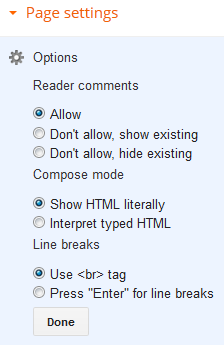
The same thing can be done also for each Post – edit them and pick the option you want, this time from “Post settings”.
Note:
* If you have any other question do not hesitate to address them.
** If you like this, press Google +1 button, follow us on Facebook (Press Like) or Subscribe to our blog/posts.
You are explaining very well..
ReplyDelete